Earlier today, I logged onto Yahoo! Mail as usual. Suddenly in the middle of my session, a dialog window popped up over my screen, informing me that I needed to accept Yahoo's new privacy policy and agree to interest-based ads to continue:
"Yahoo! Mail is now even faster, safer, and easier to use. Yahoo! now automatically identifies items such as words, links, people, and subjects from your email to learn what matters to you so that we can deliver exciting new product features and relevant ads. Before you can access Yahoo! Mail, we need your consent to our new Terms of Service and the Yahoo! Mail Privacy Policy. Learn more about how we protect your privacy."I tried to get out of it, clicking "Cancel" numerous times, but to no avail. The only way to get back to reading my emails, or using my account in any way for that matter, was to succumb and press the "I Accept" button. I wasn't even able to get to the "Help" pages to email Yahoo! any questions I had about this new Terms of Service agreement.
Also beyond that, the link to the new privacy policy and "Learn More" link in the dialog just brought up error pages. I'm assuming this was a user overload glitch due to updating too many accounts at once?, but look at the user experience here. You have to agree to something you can't even see at the moment, and all to continue writing that important email reply that needed to be sent asap. How unfair a tactic Yahoo has pulled on this one.
This whole "locking me out of my account until I accepted" seems pretty forceful if you ask me. I had no choice in the matter, apparently. Or my only other choice, rather, was to switch to a new email provider?, but while leaving all my now-invisible emails and contacts at Yahoo!.
I finally got so sick of the whole thing that I just went ahead and accepted the new policy, if not just to temporarily read my important emails for the day. But instead of taking my confirmation, it just threw up the same dialog box over and over again, continually asking me the same thing. My account was completely blocked.
It finally did work, though, after I went back to it an hour later.
Yahoo should have allowed time or given a warning notice so as not to force us users to accept the new terms so fast. I also searched the web and found other users in similar situations who were also very frustrated with the entire matter.
I later found out that such a terms acceptance would not only allow Yahoo! to use the text of my emails to help choose ads to show me, but also my searches, visited pages, other ads clicked, demographics data, location information, saved interests information, and any other personal activity on Yahoo's site as well.
After I tended to my immediate emails, I had started browsing through the site looking for an option to shut off this new targeted ad feature. I looked under "Options" and its sub-menus, "Profile", "Account Info", for any settings or preferences I could find on the matter. I found nothing.
Finally, I randomly clicked on the "Help" pulldown menu and then "About our Ads":
Buried in the middle of the resulting page is a "Manage" button where you can opt-out of interest-based ads!
Clicking that button brings you to another screen where you can opt-out altogether (or on an individual basis based on certain categories). After clicking "Opt Out" there, your screen should look like this:
Note I don't have a copy of the first "Opt Out" screen, as I don't feel like opting back in in order to get it.
So what you can do then is accept the terms, then right away follow through on the above to opt-out.
There is also a url which goes directly to the opt-out page as well: http://info.yahoo.com/privacy/us/yahoo/opt_out/targeting/details.html
The main reason I'm writing this article is because I hate it when things are hard to find in any UI. So I'm hopefully making it easier on anyone who couldn't figure it out.
UPDATE (Aug 1, 2012, 6 pm): Yahoo Mail team Twitter feed has acknowledged at least the lockouts (and possibly link glitches) with tweets from today and yesterday.
Note screen snapshots are property of Yahoo!, and included here only for informational, instructional, and educational purposes.
Copyright © Matt Soscia, MS9, and msnine.blogspot.com, 2009. All Rights Reserved. Unauthorized use and/or duplication of this material, both text and images, in any form or medium, without express and written permission from this blog’s author and owner is strictly prohibited. No commercial or reproduction rights are granted. Excerpts and links may be used, provided that full and clear credit is given to Matt Soscia, MS9, and msnine.blogspot.com with appropriate and specific direction to the original content. This article is available for publishing in your newspaper, magazine, or other periodical, either online or in print. Please contact me for licensing arrangements. Thanks.

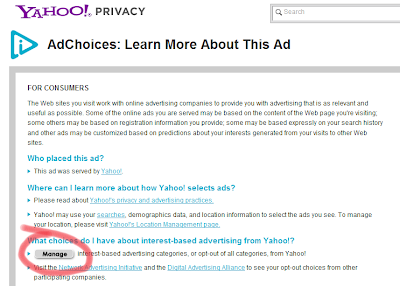





This comment has been removed by the author.
ReplyDeletethe problem with the opt-out feature is you must allow third party cookies for it to work. that might be ok to allow a cookie that said I don't want any cookies.. But this now means that third party cookies that had nothing to do with the targeted ads can be placed on my computer - the very reason I blocked third party cookies in the first place! It should be an opt-in process and if I say yes please send me targeted ads they keep track in their cookie jar.
ReplyDeleteThis comment has been removed by a blog administrator.
ReplyDeleteThis comment has been removed by a blog administrator.
ReplyDelete